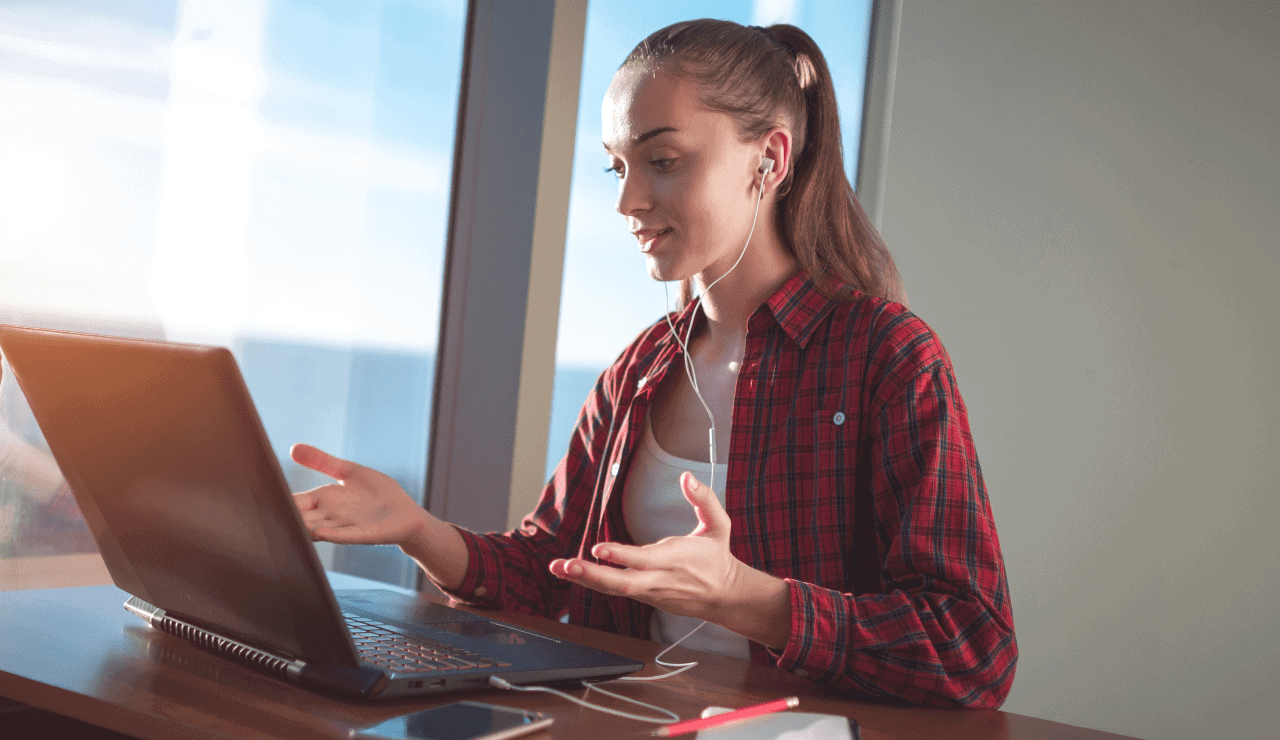Nowadays, it’s not at all strange to describe yourself as a remote worker. Since March of this year, thousands of employees suffered a work mode change and started working from home.
Since then, working mass has undergone a new evolution. Teleworking has become many companies and the economy’s cornerstone.
However, hackers have taken advantage of this pandemic consequence to look for new opportunities to attack. Agencies such as WHO, FBI, Interpol, and companies such as Microsoft have reported a dramatic increase in cyber attacks by 2020.
That’s why you should make sure you’re safe while working from home. Especially if you use a tool like AnyDesk. This is considered the fastest remote access software on the market.
Why is it important to secure your remote work?

Under these circumstances, everyone should have a secure remote connection. Mainly because web threats are on an unstoppable rise. Beyond that, there are quite more numerous reasons to protect yourself when working from home.
Your data’s safety is important
Whether you work on your own or for a company, there’s a risk that your system could be hacked and your data compromised. This risk increases if you don’t apply good cybersecurity practices in your everyday actions.
You may have vulnerabilities that you don’t know about
Your device’s safety may be at risk and you probably don’t know it. Meanwhile, your remote work can become a channel for a cybercriminal to compromise your computers.
Cyber-attacks are on the rise
Every day, the chances of you becoming a victim of a cyber attack increase if you aren’t well protected. However, you can reduce this risk by taking the necessary security measures such as those described below.
What can you do to have a more secure connection with AnyDesk when working remotely?
If you are currently using AnyDesk’s features to improve your work productivity, we have good news for you. There are several questions you can ask yourself to take advantage of this remote desktop tool’s security measures.
Question #1: Is my connection secure?
The answer to this question will always be: yes. AnyDesk’s encryption system makes sure that the connection between your device and another remote device is wrapped in multiple security layers.
Question #2: Who can access my remote device?
The answer is up to you. AnyDesk’s security settings give you complete control over who can request a session. List your own devices and you’ll be the only one able to establish a connection.
Question #3: Can anyone connect to my device when I’m not in the office?
Yes: you and no one else. With AnyDesk’s unattended access feature, you can set a password or enable two-factor authentication. This is to access your remote desktop from home.
What else can you do to ensure your cybersecurity while working from home?
The above are questions you can ask yourself to ensure the security of your connections. However, there’s something else you can do to protect your actions when working from home.
Another feature AnyDesk has in terms of security is the private mode. This consists of darkening your remote device’s screen so that other people cannot see what you are doing.
To activate it, first enable the unattended access function in the security settings and activate the private mode in the corresponding box.
Other AnyDesk’s features that you may — or should — be applying while working remotely
Besides protecting you with its features, AnyDesk also bets on increasing your work productivity. Unidirectional access from mobile platforms, file transfer, and remote printing are some of them.
Unidirectional access from iOS and Android
By now you probably know the flexibility that AnyDesk offers. This multi-platform support tool allows you to run the application from any device. Whether it’s Linux, Windows, Mac OS, FreeBSD, you can also use this software from iOS or Android.
Remote file transfer
By using AnyDesk, you can securely transfer files between different remote computers. You can also use the clipboard to copy and paste documents to remote desktops.
Remote Printing
You can perform this function from any device and, of course, from any place. AnyDesk makes it easy for you to connect to printers that are out of reach no matter where you are.
 Finally, remember: AnyDesk is the fastest remote access software on the market. If you already use it, make sure you get the most out of its features. This way, you’ll enjoy secure remote connections that are out of reach of cyber-criminals.
Finally, remember: AnyDesk is the fastest remote access software on the market. If you already use it, make sure you get the most out of its features. This way, you’ll enjoy secure remote connections that are out of reach of cyber-criminals.
If you still have doubts about how to use AnyDesk, contact us as soon as possible. At GB Advisors, we are willing to help you build a more solid cybersecurity environment for you and your company.
Contact us and give your company a well-deserved chance!