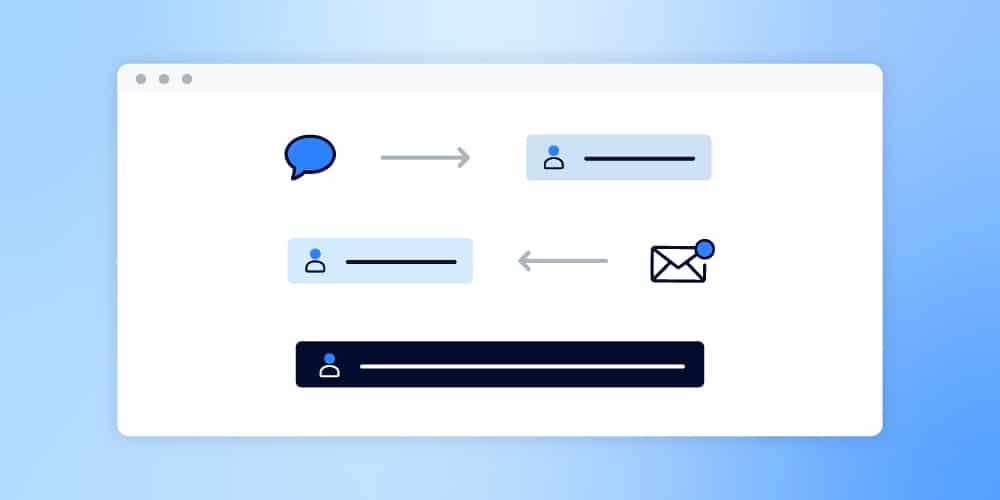As businesses grow and move into the digital world, the need to implement a solution that facilitates process automation is accelerating. This technology is vital to streamline the work of employees, minimize errors, and drive productivity and business success.
Have you thought about the idea of implementing a system to automate your company’s processes, but you’re not clear on what it involves and how to do it?
Let’s review some concepts and analyze the advantages and disadvantages of process automation to help you decide.
What is process automation?
Business processes are a set of tasks that are performed with the purpose of satisfying a business need. Now, the way we execute these tasks or activities will make a difference in the business strategy of a company and will affect its competitive position.
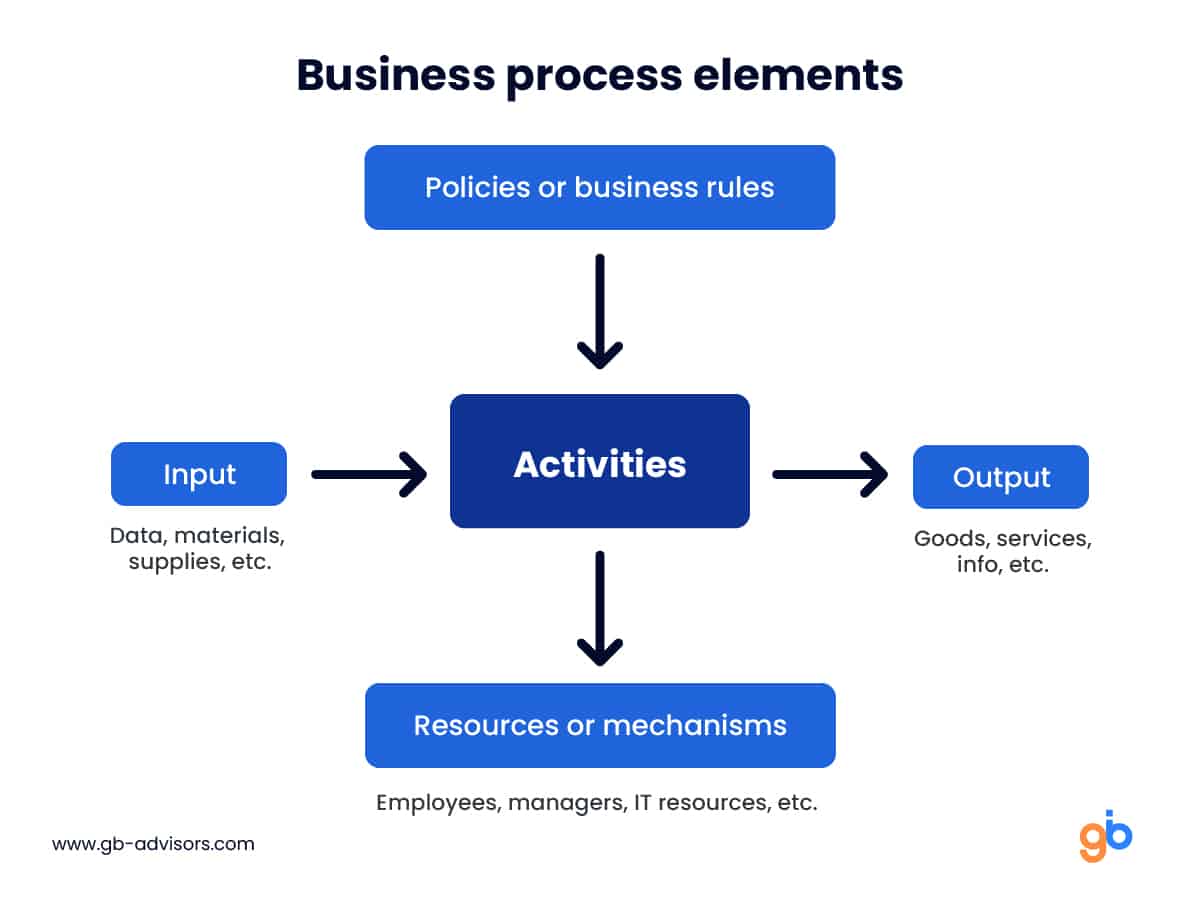
This is why it is necessary to implement better methodologies and tools to optimize process management. And that is where automation comes in.
Process automation is the ability of a technological system to execute a series of tasks that are originally performed by people. Such automation controls correct and improves the visibility of the workflow and tasks corresponding to each process.
A very important aspect of process automation is feedback. That is, the system has the ability to evaluate, compare and make corrections in real-time. Of course, under your control and the application of certain pre-configured constraints.
Additionally, process automation can be programmed to run at a certain time, depending on the result of previous processes or certain factors.
Example of process automation
Let’s look at an example of automation with the employee onboarding process, which is common to all companies:
Step 1: Send contracts.
This is a crucial step that establishes the relationship between the employee and the employer. To make sure that the start of that relationship goes smoothly, you can automate the contract sending and signing process. You can use electronic signature platforms such as Adobe’s DocuSign or Signo. This way, everything is sent on time, no contract is lost, and the employee is left with a positive first impression.
Step 2: Creating accounts and accessing platforms
Today, in any modality of work, employees need to have access to different software tools to do their job. Creating these accounts manually can lead to errors and headaches for the IT department. With the right software, the company can automate the creation of these accounts by simply entering the new user’s data.
Step 3: Track new employees
When new employees join in their first few months, they need to take some courses, familiarize themselves with the company culture, and so on. For this, it is vital to actively follow up so that everything flows smoothly and set deadlines for each task. With process automation software, you can schedule these evaluations with a specific date and time, so that none of them will be overlooked.
Advantages of Process Automation
- Companies that implement process automation put themselves at an advantage over their competitors, both in terms of operability and reliability.
- It reduces operating costs and increases the speed at which customer requests are met.
- It allows systems to work without interruptions, satisfying the demands of IT departments and computer systems.
- Enables better analytics and streamlines application installation through automated job execution.
- Eliminates the execution of manual commands that may be subject to human error, increasing the efficiency and productivity of the IT department.
- Enables visibility and control of all workflows and customer requests, providing status reports of completed, in-process and future processes.
Disadvantages of Process Automation
- Employees fearing unemployment: contrary to popular belief, companies that automate their processes have the capacity to generate more jobs. This happens because they are more prosperous and efficient. And, therefore, they can take on a greater number of projects and serve a greater number of clients.
- Investment cost: Implementing process automation involves a considerable initial investment. However, this factor should be weighed against the benefits it will generate in the operational efficiency of the entire company. Not to mention that the implementation of cloud solutions generates significantly lower costs than non-automated solutions. They may even be lower than those consumed by your current technology.
- Loss of flexibility: modifying the workflows of tasks and processes can imply certain rigidity. This is minimized with a previous consulting and planning process. Similarly, you must make an intelligent choice of automation product: make sure it is versatile and scalable in relation to the transformation that your company will have in the future.
Best practices for implementing process automation
Automating business processes involves the following cycle of activities:
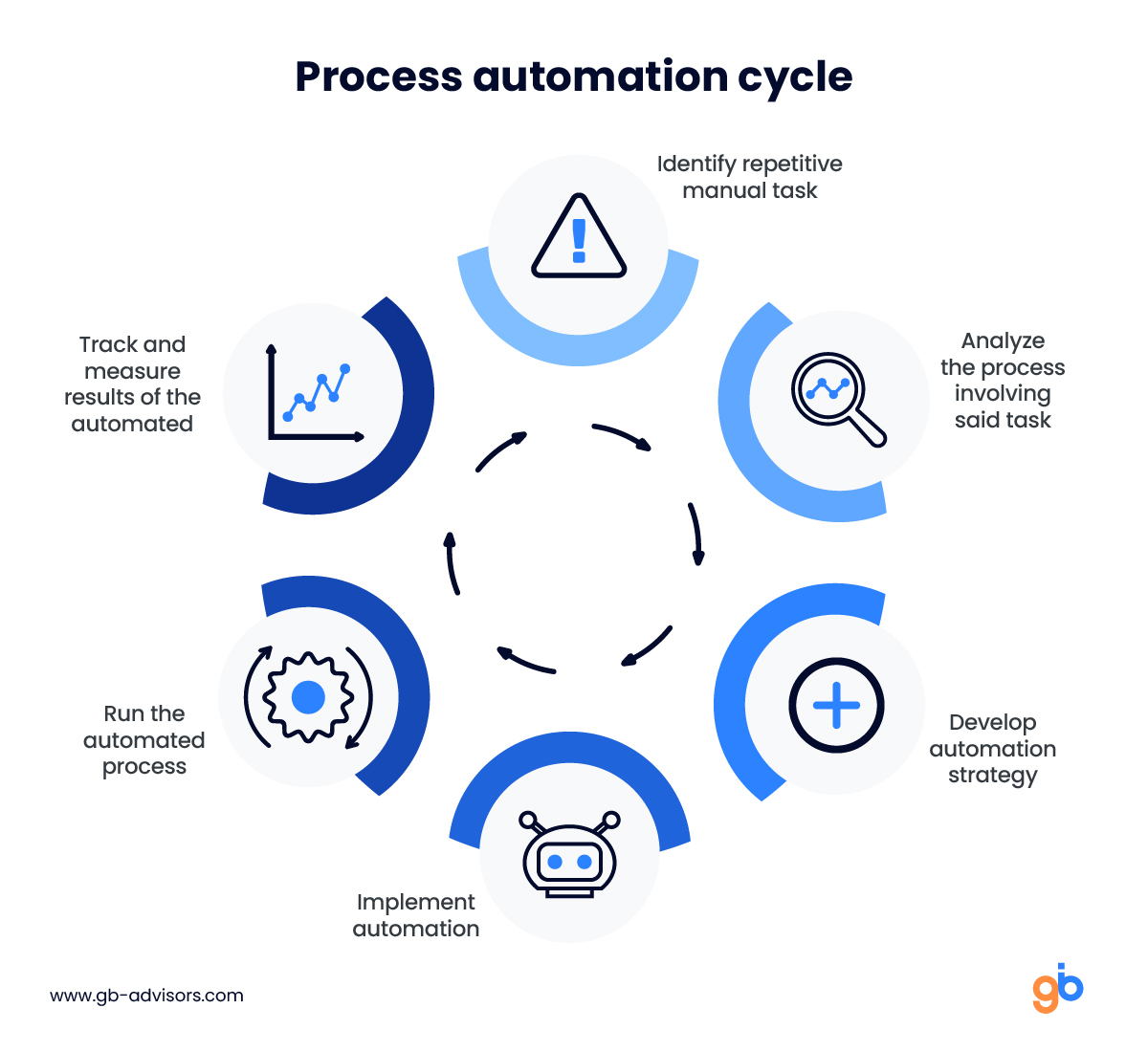
Now, during each of these phases, you can apply some of these practices to get better results:
1- Evaluate your processes
Automating processes cannot be done without first thoroughly evaluating the way you are performing them.
First, you need to polish your processes: eliminate unnecessary tasks, add more valuable ones, etc. Then, apply automation to optimize your efficiency.
Also, at this point, you need to ask yourself: which processes can be automated first? Wanting to automate everything at once will be counterproductive. Start with small tasks such as approving expenses or sending certain emails. In this way, you will be able to:
- Evaluate the impact.
- Identify problems.
- Evaluate solutions.
2- Choose the right tool
Process automation is just one of the many resources that software can provide. Remember that there are digital solutions designed for specific processes in a company and others that encompass different areas.
You must choose the tool that best suits the needs of your business, in terms of:
- Scalability.
- Capacity level.
- Type of user.
- Level of integration and customization.
We recommend systems for operations management or operational work systems that allow you to create and manage projects and all types of workflow.
3- Follow a change management process
Acquiring and integrating a new tool to implement automation is a major change. Therefore, it requires following a process that ensures success and returns on investment.
One of the most popular frameworks is ITIL. If you want to know in detail what it is about, do not hesitate to read our guide to ITIL change management.
On the other hand, don’t forget that the key is to include the right people in the process. If you want your implementation plan to be successful, don’t forget to get feedback from the team that will use the tool. Take into account their needs, make sure they are trained, and that the tool is not difficult to use.
4- Define metrics to measure process automation results
In the business world we require data, and concrete information, don’t we? Based on them, we can make better decisions. For that reason, you must measure the results of process automation. Here are some of the metrics:
- Time saved: the whole point of automation is to save the most valuable resource: time. If you want to measure how effective automation is, then apply KPIs such as average production time or average run time.
- Productivity: if the team has more time, then they are more productive. There are multiple KPIs to measure productivity and these depend on the area and type of industry as well, but some basic ones are average time per task, work rate per employee, and profit per employee.
- Customer satisfaction: introducing improvements in the processes can have many objectives… But one common to any change is to seek to offer greater value to the customer to satisfy their needs. Apply customer surveys to calculate CSAT or you can also apply metrics to measure the performance of your support team, such as average first response time, first call resolution rate, or average resolution time.
5- Assign roles
When automation is in place, there will be changes in the roles of each team member. To avoid disorder, irresponsibility, and even unexpected resignations, you need to assign new roles.
Reorganize the team and assign well-defined responsibilities to everyone. Also, establish a hierarchy so that everyone knows who is in charge of the process.

How does process automation improve customer service?
Optimizing your processes will always result in a service or product delivered with more value. Which, obviously, represents a benefit for the customer.
However, if you want more efficient customer service, you must automate the area itself. Automating customer service offers benefits such as:
Centralize the sales process
Make sure your customers don’t have to go from one page to another to buy, but rather that they can do it from a single place. This translates into more sales in less time.
Reduce expenses
Many companies need to pay for night shifts if they want to provide 24/7 service. This can be reduced or even eliminated thanks to chatbots, forms, and knowledge bases that you can program and share with the customer through a system such as the help desk.
Increase the loyalty rate
Loyalty and customer retention should be the priority of companies, sometimes even above the attraction of leads. And this can be achieved if you give your customers a more agile and efficient sales process with personalized attention.
What else do you need to know to decide to hire a process automation system in your organization?
Before choosing a solution in the market, our experts recommend that you have a clear idea of the strategic evolution that your company is going to have in terms of:
- Infrastructure.
- Applications.
- Organization.
Also, make sure that your supplier advises you on the ability of the new system to integrate with the technology you already have in place.
Finally, find out very well if they offer the necessary technology to migrate your data reliably. And if the solution is versatile enough to adapt to the requirements and growth of your organization.
At GB Advisors, we can offer you that advice in case you need it. If you think your company needs to innovate, contact us and receive a free consultation 😊