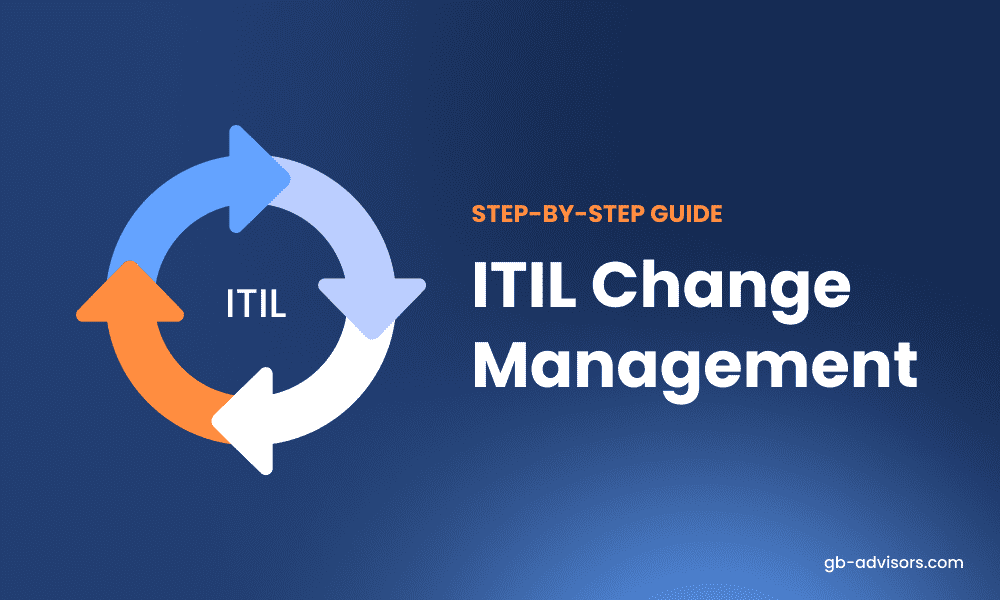Change is part of life itself, and is necessary to adapt and survive. The same applies in the business world: to remain competitive, introducing changes in the organization is essential.
However, as familiar as they are, it is not easy to adapt to change. And in business, introducing changes that are not implemented correctly can result in significant losses of time and money.
Today, the new business landscape demands more change than ever. You have to keep up with the speed of new technologies.
Indeed, digital transformation demands constant change. Hence, it is a priority for IT teams to implement changes to help organizations apply new and better technologies in their business processes.
To achieve this, the ITIL methodological framework proposes a change management process designed to facilitate and streamline the integration of changes in the IT services infrastructure.
Let’s take an in-depth look at what it is about and the step-by-step process for implementing changes.
What is ITIL Change Management?
ITIL 4 describes change management as the process of facilitating or “ensuring that changes in an organization are implemented smoothly, and that lasting benefits are achieved by managing the human aspects of change”.
The goal is to follow a series of well-defined steps to change ownership from initiation to closure. And in order to reach closure, it is not necessary to go through incidents and risks that interrupt the delivery of the product or service or diminish its value.
How are ITIL changes categorized?
Standard changes
Within a standard change, we can include memory expansion and the replacement of a printer cartridge or a router. These are frequent and straightforward changes that pose a low risk.
Standards only need authorization and risk assessment the first time they are implemented. Once they are documented, they can be implemented without the need for a lengthy process.
Normal changes
Normal changes are those that do not have a documented or approved process. Therefore, they must follow the entire process of scheduling, risk assessment, and authorization.
All those changes that are not considered standard or emergency should be considered normal changes. Migrating to the cloud, for example, is considered a normal change, or optimizing a new content management system. These types of changes involve risk but are not considered urgent. However, they are important to the organization, so they are considered a medium-high risk.
Urgent changes
Urgent or emergency changes require rapid evaluation, approval, and implementation, as they are necessary to resolve a serious incident. Because of this, CAB approval is more flexible.
For example, a server failure or a security vulnerability that requires an emergency patch is an urgent change. All those that cause downtime and affect business operations fall into this category.
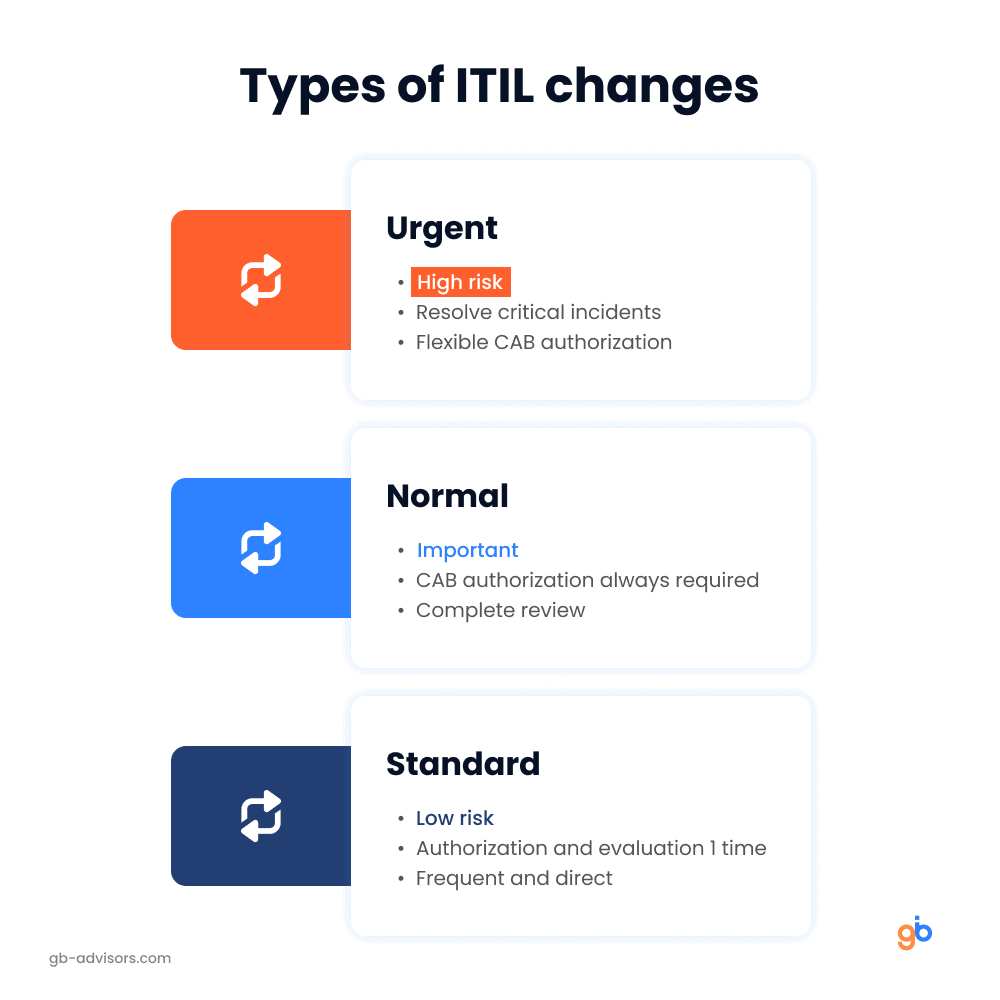
Benefits of ITIL Change Management
For companies:
- Fewer service interruptions due to poorly planned changes.
- Implementation of updates or improvements in the business ecosystem without affecting operations.
- Decrease in the number of failed changes.
- Increased visibility and understanding of the change process by having an accurate classification of changes.
For end users:
- They will have accurate knowledge of service downtime. For employees, for example, this allows them to better plan the flow of their activities. And customers will decide when is the best time to contact the organization.
- They will receive smoother and more consistent services by reducing the frequency of interruptions and their duration.
Finally, keep in mind that change management is not only relevant at business-critical times. To take full advantage of its benefits, it must become a continuous practice.
This is the only way for companies to be agile, that is, to adapt to new industry trends. So they can evolve by applying the necessary changes, but without interrupting their current service operations.
Step-by-step ITIL process for managing or enabling changes
Implementing ITIL change management requires following each of these steps:
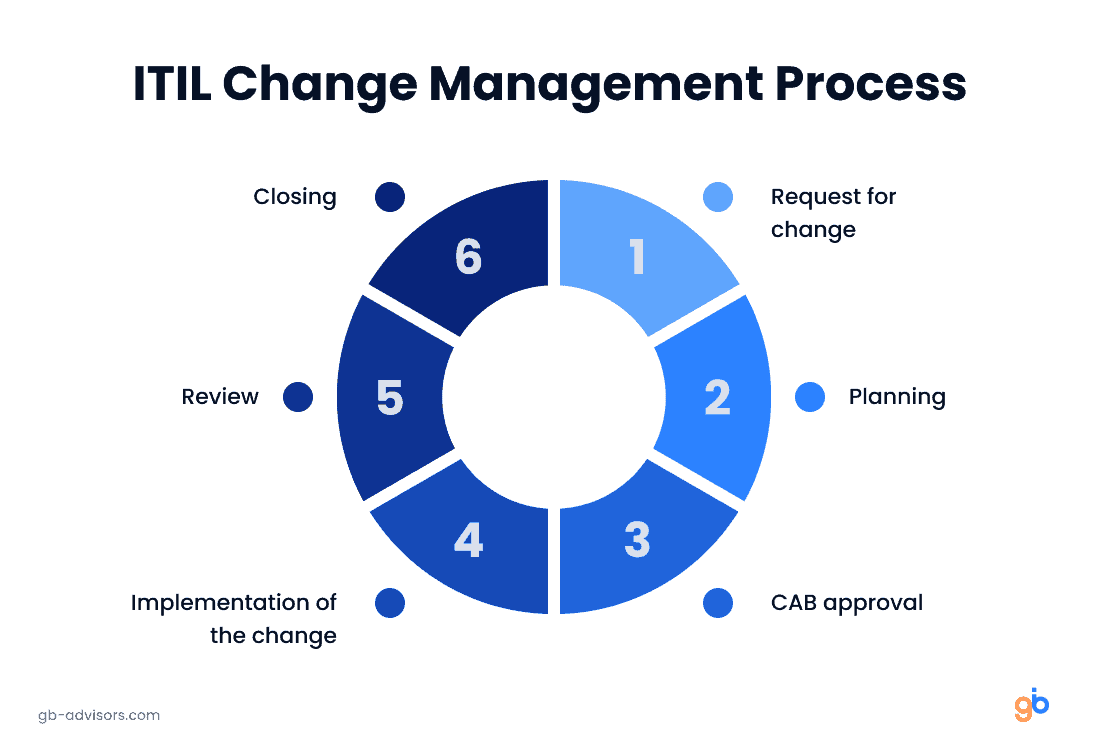
1- Submitting or requesting the change
In ITIL change management, the request for a change arises from one of the following situations:
- A problem not solved at the root gives way to a change.
- An incident causes a change.
- An employee requests a new change.
- Ongoing maintenance of some systems generates a change.
Then, the request step covers the following aspects:
- Ticket creation: Tickets or change requests are created through the IT service desk. It is from there that the necessary information is gathered using a change form, which asks for the type of change, priority, etc.
- Defining roles: The change manager must define the group of people who will be in charge of carrying out the necessary activities. Defining roles, and being clear about who is in charge of what, streamlines the flow of information and allows the manager to control access to it only to interested parties.
2- Planning the change
Careful planning, taking into account all variables, is the key to success in ITIL change management. You must take care of:
- The schedule: it is important to define an estimated timeframe for the implementation of the change, from start to finish, especially if the plan requires downtime.
- The implementation plan: the plan of activities necessary to implement the change must be detailed, indicating each of the tasks and those who must carry them out. Careful planning is key, especially to get the approval of the Change Advisory Board (CAB).
- The back-out plan: as in any good planning, it is necessary to have a plan B, since unforeseen events always arise. You must foresee certain problems and prepare to compensate for the negative effects and not get stuck in the process.
3- Approval of the change plan
Obtaining the approval of the Change Advisory Board (CAB) is a crucial step. The committee’s ultimate goal is to ensure that you have the best implementation plan to avoid delays and failures.
Of course, the approval stage depends on the type of change, as some changes – such as standards – only need to be approved once.
It should also be noted that the CAB includes different work teams and roles. Depending on the severity of the change, the CAB may include directors, managers, the IT team, the finance team, etc.
4- Implementation of the change
In this stage, the team starts implementing the change while documenting each procedure and result. The change can be implemented in two ways: through a group of tasks or through a project.
- Change plan through tasks: tasks can be classified into primary and secondary and assigned to the relevant teams.
- Change plan through project management: changes with higher impact and high risk should be implemented through a project. And for this, it is essential to have a project management tool to better manage the tasks, people, and resources required during the process.
5- Review and closure
After the implementation, it is necessary to follow up on the implemented change. It is necessary to know if it has been effective and if this effect will be in the long term.
If everything is in order, the change manager proceeds to close the case and deliver the corresponding report. This report must say if the change was effective and if the time and budget estimation was accurate.
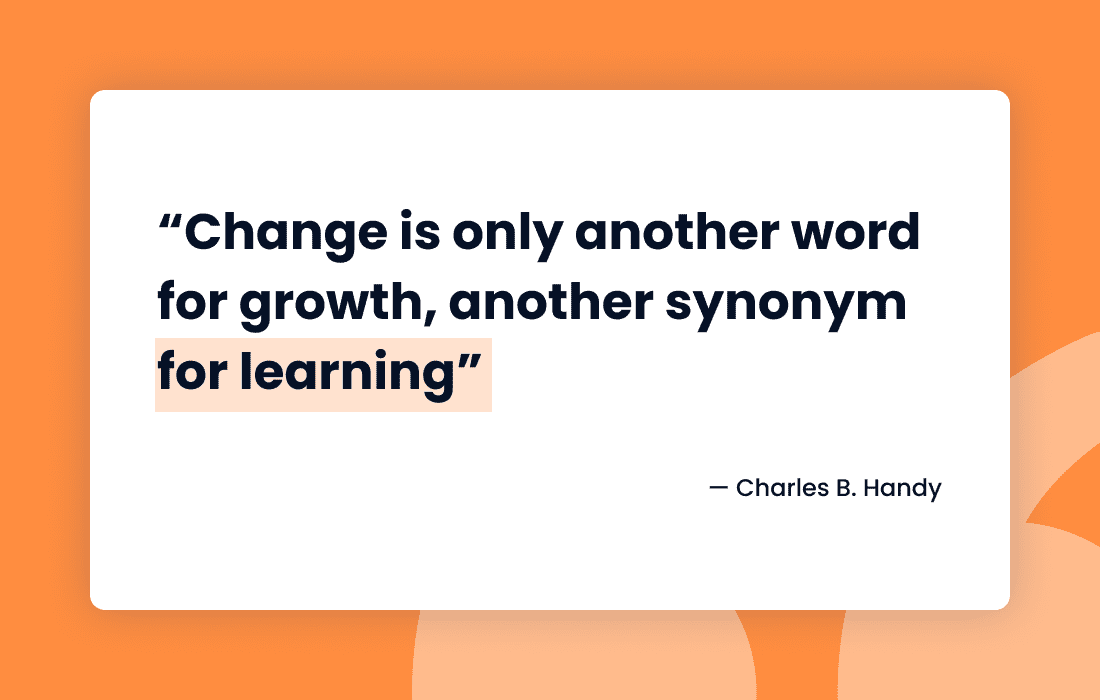
Obviously, ITIL change management is not easy. But the procedure that ITIL has standardized allows you to have a better-planned and more effective process. Also, remember that change management does not end when a change is completed, as it is a continuous process.
Above all, you must see it as one more piece of all those that make up the IT service management process. So it is crucial that you leverage information from other ITSM processes to optimize change management.
We hope this guide is helpful! But if you have questions about changes, ITSM processes in general, and your systems, contact us for free consulting 😊.