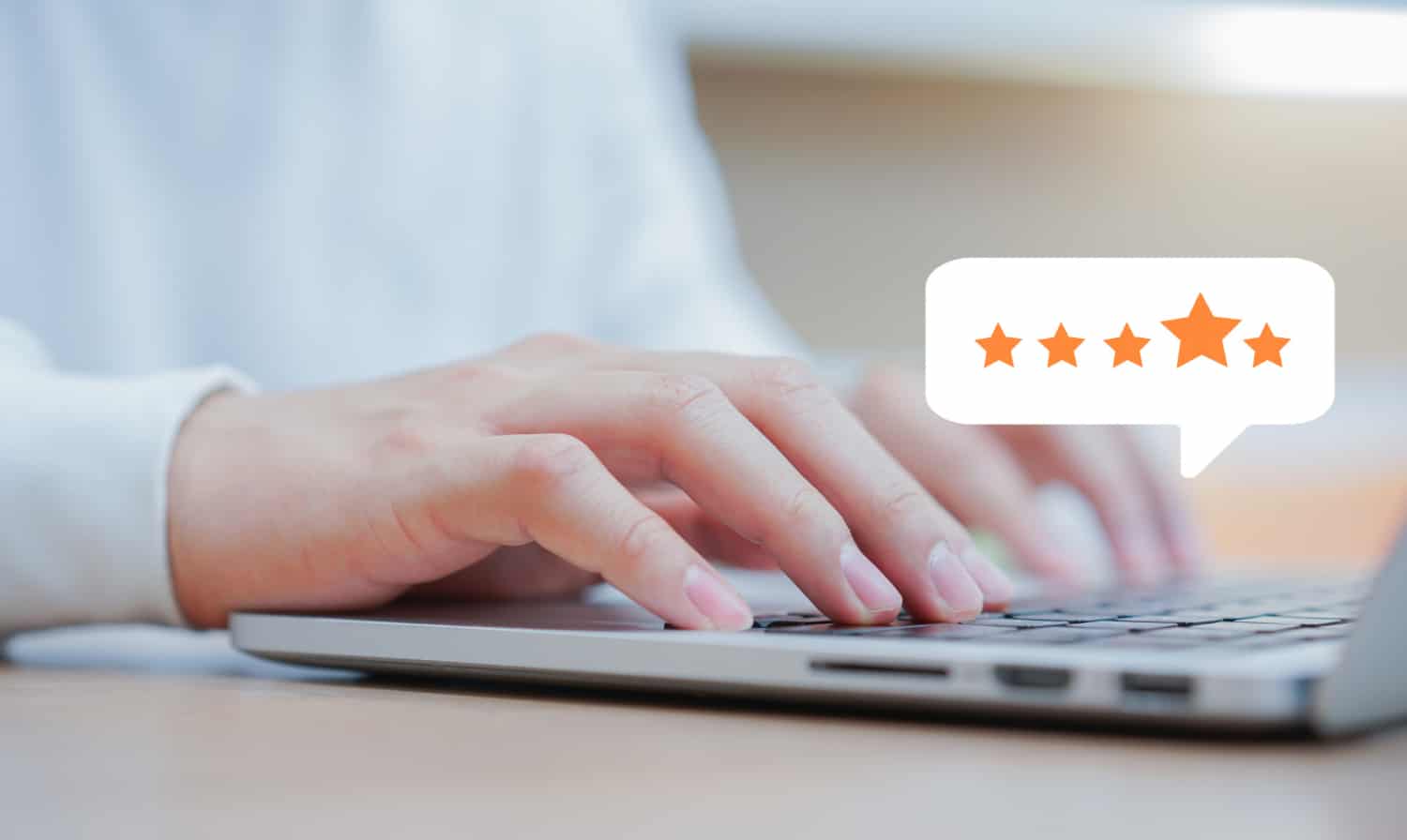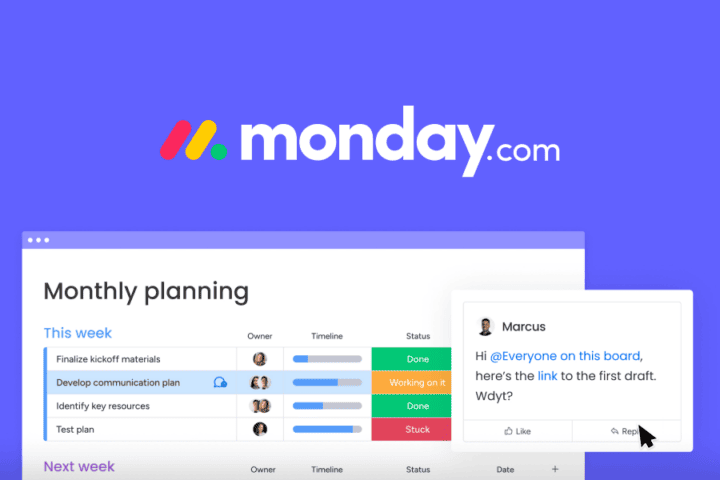Managing a support team today goes far beyond responding to customer reports.
A support team must respond to dozens of requests satisfactorily, regardless of the communication channel.
However, doing these things manually can be a recipe for failure.
Having this in mind, it looks like relying on technological solutions is the ideal option, but what should a tool have to help you manage all facets of support in a single view? How do you integrate aspects such as automation into your support?
Here are five steps to improve your customer service, and we give you the solution that brings it all together: Vtiger.
Five steps to improve your customer support service
1. Lean on automation

One of the first steps in optimizing processes within an organization is to eliminate manual and repetitive processes.
In addition, you must be able to support decision-making with quantitative data on the performance of your teams.
But how can you achieve this? With automation.
Automating tasks and processes such as case assignments or communications allows you to save time and energy in finding solutions.
With this, your support agents will not have to store information manually or meet to discuss the assignment of new incidents.
You will also be able to extract quantitative data from your processes to monitor the performance of your teams and generate reports automatically.
Finally, you will have better decision-making, more agile processes, and agents focused on what matters: finding solutions to customer problems.
2. Use a self-service portal for support
The support you provide to your customers cannot depend solely on social media, phone calls, or WhatsApp, because you will depend on the availability of your agents to deal with incidents.
However, how do you provide valuable information about a customer’s query if your team is not there to do it?
A self-service portal is a website where your customers can get information about their issues without contacting your team.
And that’s not all; in this portal, your customers will be able to create and monitor incident reports, quote products or services, or even share files.
3. Set support quality standards with SLA policies
An SLA, or Service Level Agreement, is a service agreement that seeks to establish performance standards in any work dynamic.
Automation will give you the chance of transforming each case into a ticket that you can automatically assign to the most suited agent.
On the other hand, you will be able to monitor the performance of your team in real-time or establish operating parameters.
These parameters are the SLA policies.
In this sense, SLA policies will allow you to set parameters for the resolution time of each new report.
Likewise, you will be able to establish minimum response times for incoming requests according to the priority of each case.
With this, you can automatically escalate to higher instances in those cases in which the SLAs were not followed.
4. Say goodbye to Excel to store data
You have already automated some tasks in your support service and created a customer portal.
Then, you established SLA policies relying on automation to set operating parameters within the service.
As a result, everything seems to be geared towards digital: automation, SLA policies, customer portals for self-service.
Therefore, it would be incongruous that your agents use spreadsheets to store customer data.
Moreover, support nowadays is also provided through social media or messaging apps such as WhatsApp.
Consequently, manually managing customer information of the dozens of reports received each day can lead to disaster.
An effective support service must store and manage multiple streams of information digitally and easily (preferably in the cloud).
In this regard, you should also have immediate access to this information to provide quick and assertive responses to customer concerns.
5. Use tools that are easy to integrate with the ones you already use

Automating tasks, having customer portals, or establishing an SLA is useless when the tools you use don’t integrate easily.
A tool that does not integrate with others will make implementation difficult as it will interrupt the regular work dynamic of your employees.
On the contrary, an integrable tool can be implemented in any work dynamic without affecting its previous operation.
With this, employees will not have to struggle to adapt their dynamics to new procedures, maintaining their regular performance.
Likewise, the current dynamics of our clients place them in different channels such as Facebook, Twitter, or LinkedIn.
In this sense, reporting incidents through various channels is now the norm, so assisting them quickly and efficiently in any communication channel is now a must.
How do you provide quality support across so many channels?
Only by managing these communications from a single place will you provide the necessary attention to each request.
This is why tools easy to integrate with social media and apps like WhatsApp are essential to provide quality support these days.
Achieve all this and more with a single tool: Vtiger
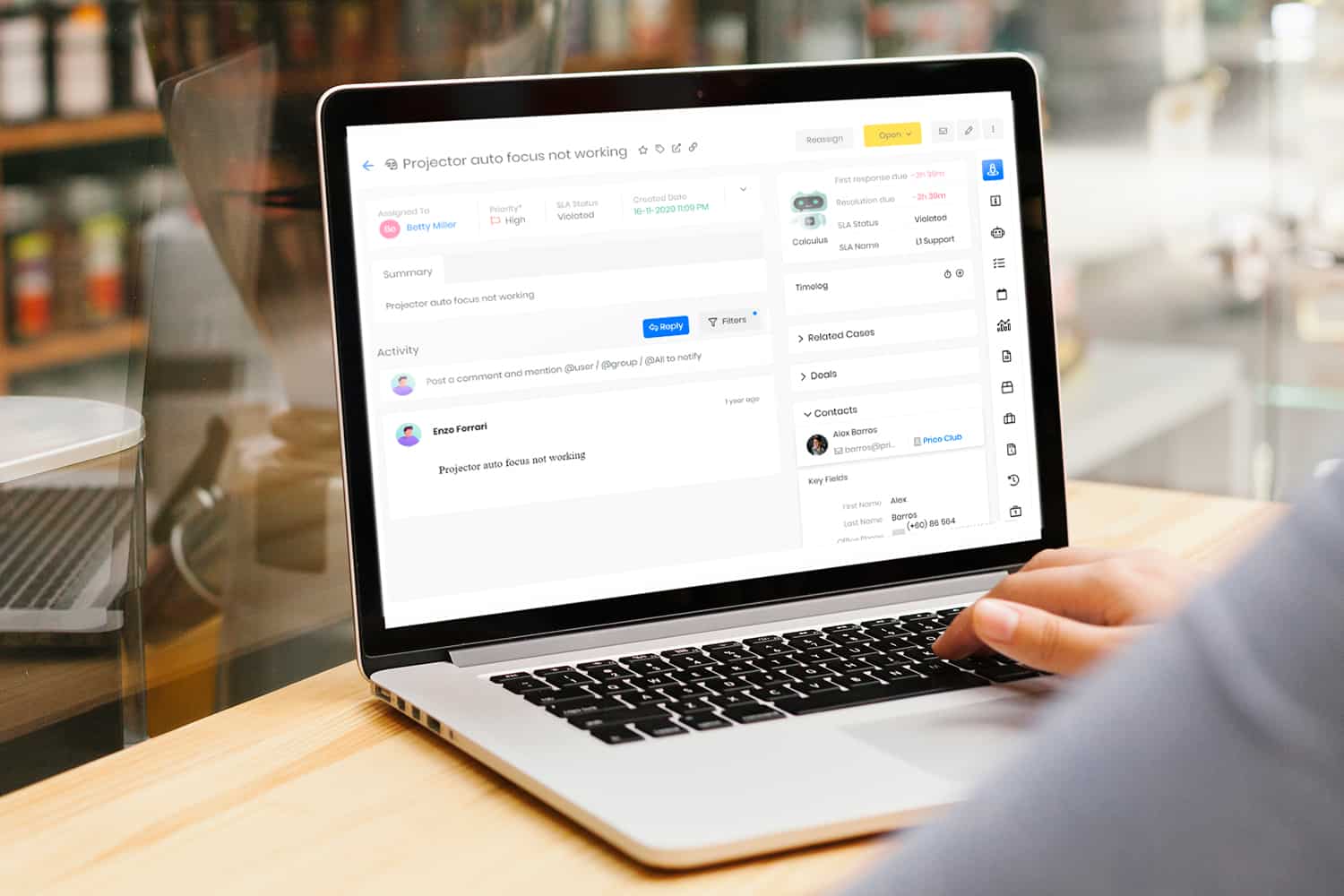
Providing a quality support service does not depend on a team of agents providing solutions to your customers’ problems.
If this team does not have tools to facilitate process management, they will probably end up giving poor service.
Nowadays, it is necessary to use software tools that allow you to adopt elements such as:
- Automation
- Self-service portals
- SLA policies
- Information storage and management
In this way, your support team will be able to focus on their real job: providing fast and effective responses to your customers’ requests.
Now, how can you accomplish all the steps mentioned above without resorting to multiple tools that distort your work dynamics? By using Vtiger!
With Vtiger Helpdesk you can add help desk functions to Vtiger’s renowned CRM to optimize your support team’s performance through automation.
With Vtiger Helpdesk you will be able to:
- Convert each new incident into a ticket
- Automatically assign tickets to your agents according to their availability or suitability for the case.
- Create and manage a customer self-service portal
- Apply SLA policies to set performance parameters
- Easy integration with tools such as WhatsApp, Facebook, Dropbox, GSuite, or Mailchimp
Everything you need to optimize your customer service and make assisting a hundred customers the same as assisting just one!
At Gb Advisors, we offer you the training, support, and advice you need to choose and deploy in your organization the automation tool that best suits your needs. Request a Vtiger demo, now!