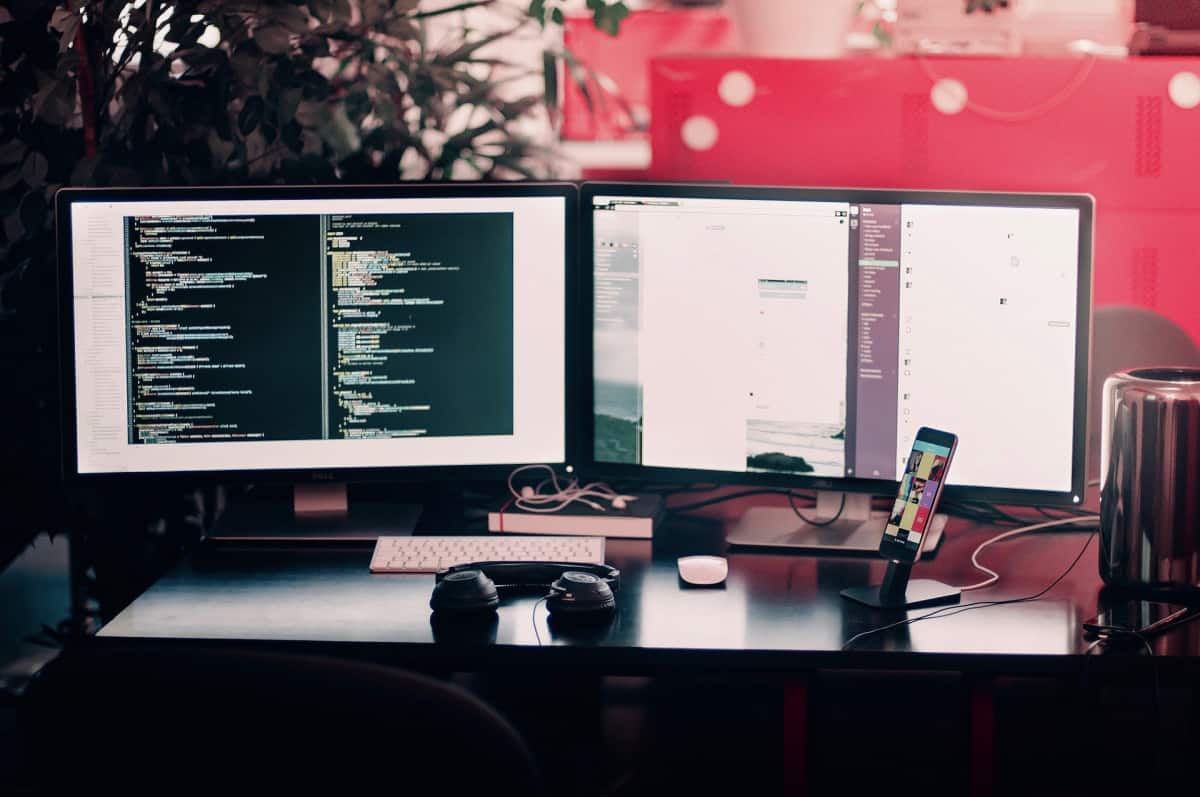Analytics are key to your business success, but what are analytics exactly and most important: do you understand it?
Analytics are key to your business success, but what are analytics exactly and most important: do you understand it?
Every company has data and they had it for years. Now, companies have realized that their big data warehouses represent a largely untapped gold mine.
Why? Because collecting, understanding and using that data can make a big difference between a company and its competition.
Data is nothing if you don’t know how to use it and how to analyze it. Turning your data into valuable insights can help you improve and transform your business.
The data from your IT department is one of the most valuable of all. With this, you can know how to successfully implement digital transformation initiatives that will help your company grow. You can improve all your business efficiency, and have happy customers and employees.
Yes, data is a big deal, but it also comes with the struggle of bringing all this into reports to analyze it, understand it and use it to make better business decisions. Not that much fun, right?
Thinking about this matter, Feshservice has provided the solution of building a report in less than a minute. With intelligent widgets that are pre-populated based on your custom attributes, you can create reports with just a click.
Not only that, Freshservice also makes sure that the reports are delivered to all the people involved with a daily/weekly/monthly frequency.
It’s really important to measure the right metrics, and this depends on your business goals and needs. Once you know this you can start measuring the metrics that matter.
Here are 6 things you can do with Freshservice Analytics.
1. Compare all your agents performance against multiple metrics
Agent’s performance is important for your business development and it needs to be measured frequently. This can help you know resolution time, average first response time and tickets resolved within SLA. With Freshservice, you can get a report of all the metrics for all the agents in a single table that makes it easy to identify the top and the bottom performer. Plus, you can add up to 10 metrics to be compared for all your agents.
 2. Identify the exact area of delay in the resolution of a ticket
2. Identify the exact area of delay in the resolution of a ticket
One of the most important metrics to analyze is the resolution time of a ticket. This can help you decide if you need to hire more agents or invest in more assets for your customer support.
When you have multiple agents working on a single ticket it turns difficult to know where the delay is coming from. Thinking on this matter Freshservice came with a new metric called ‘Time spent in business hours’, with this you can now track and group this metric by status, ID and Agent Name to understand the time spent by each agent on a given ticket in a given status.
3. Spot the most problematic category
Have you thought about how many requests to reset passwords your IT team receives? A lot. This is a common issue that luckily has a simple resolution, but still your IT agents spend too much time doing this over and over again. When you think about it, that precious time could have been used in more productive tasks.
Freshservice provides your agents with a knowledge base so they can identify and create different categories based on ticket volume. Instead of losing time doing the same tasks, they can redirect the tickets to articles that are constantly updated.
4. Track the metrics of different teams in one click
Every team needs to be measured on its particular metrics, and when you have different teams this can take a lot of time. The Global Filter enabled by Freshservice allows you to find out the performance of different teams based on various metrics with just a click.
Now the tracking and monitoring from your different teams will be quick and simple.
5. Freshservice Analytics allows you to customize report dashboard at a widget level
Normally reports have multiple widgets, and each widget displays a different parameter that can be useful for a department, but not for all.
The widgets in Freshservice are completely customizable, and also includes paged views in the reports to avoid endless scrolling to view all the widgets.
6. Handle resignation /shift-change of report recipients
Reports exist to maintain people of the same organization informed about the general status. These reports are normally being sent in specific time frames, however when resignations or overall employees changes take place, the regular report schedule is altered taking more time to accomplish.

With Freshervice you can check the list view of the schedules, in which the recipient email id’s of each schedule is made visible so that one can easily pick those schedules where the resigning employee is the recipient and replace it with someone else’s.
Thanks to Freshservice Analytics you can fully understand and manage your data.
Are you ready to take full advantage of this and make your business grow even more?
Try Freshservice for free now! Get your demo here.
GB Advisors seeks for the best deals. We offer you a wide range of software solutions at the most competitive rates. Need more information? Let us help you. Contact us here.