Having an efficient customer service workflow is the dream of all service companies. However, achieving this goal is far from simple. To optimize this process, organizations must focus on providing a good user experience, but without neglecting agent performance.
To help you complete this important task, in this blog post, we will explore several strategies you can use to streamline your workflow and increase your team productivity.
Why is it important to monitor customer service workflow?
To better understand the importance of this concept, let’s start by analyzing the meaning of workflow. This process consists of a series of tasks, which when connected, allow the completion of an objective or task.
We can better visualize this process if we analyze the steps to resolve an IT failure. This workflow starts when a user reports the problem through a communication channel. When an agent receives the request, he contacts the user and begins to resolve the problem. Finally, when the failure is resolved, the agent sends a notification, and if the user is satisfied, proceeds to close the ticket.
Customer service workflows, like the one we analyzed above, are usually implicit. In other words, this process is never defined or rationalized in a contract. As a result, it can cause inconveniences when it comes to satisfying customer needs.
If a company wants to improve its performance, it must keep track of all its processes, especially those related to users. Here are some tips that will help you complete this task:
- Identify and document your customer service processes.
- Implement a standard for handling each customer request.
- Create an onboarding process so the new users learn how to request a service.
- Determine the processes that can be automated to streamline your company’s workflows.
By doing this process, agents will be able to understand their roles and the order in which they must perform their work. Thus, this will help to significantly increase the efficiency of the team.

How to optimize a customer service flow?
Nowadays, there are several strategies you can implement to streamline the customer service workflow. However, we have simplified this process into four simple steps:
1. Categorize and organize your daily tasks
If there is one thing that characterizes service companies, it is that most prefer a “reactive” approach to handle their requests. However, it is much more useful for agents to start their day with a predefined agenda. Thus, this will help them maintain a sense of order and increase their productivity.
By planning their tasks, agents will be able to keep a log of all their activities and classify their processes into four broad categories:
Synchronized support: Comprehend the requests that are handled via phone or chat. In this category, users expect instant communication with the support team. Therefore, agents must be focused on this process and listen attentively to customer requests.
Asynchronous support: In this category, customers do not expect an immediate response from agents. Hence, your team will have some leeway to handle tickets, although they must adhere to their SLAs. Emails are a good example of this process, since users, after sending the request, must wait for an agent to respond to know the ticket status.
Low-cognitive tasks: These are activities that agents can do mechanically. For example, administrative tasks or product testing.
High-cognitive creative tasks: These are activities that require a high degree of concentration. For example, analyzing reports, repairing technical failures, or creating a tutorial.
This image shows a matrix that will help you classify each activity of your :
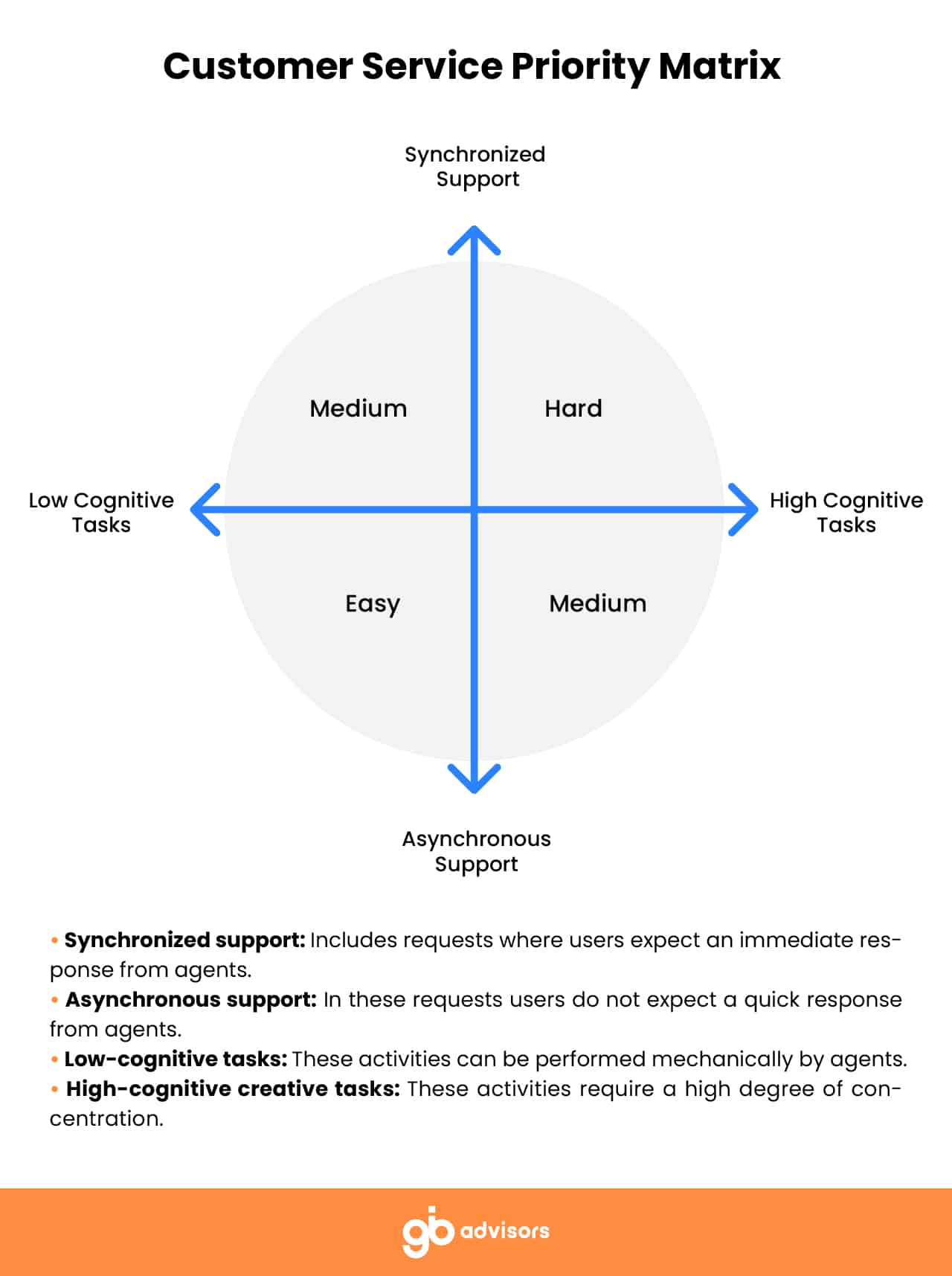
2. Prioritize your customer service channels
Thanks to today’s technological advances, companies have multiple ways to interact with their users. Whether it’s a chat, an email, or a phone call, communication is now more convenient and accessible than ever.
Therefore, it’s important to classify each channel according to its priority. This way, you can streamline ticket management and prevent channels from competing with each other.
For example, speech and writing use the same language-processing area of the brain. Thus, it is impossible to combine these types of tasks.
You can prove it. Please, try writing a sentence while having a conversation. If you did it, you most likely ended up writing what you were speaking or pronouncing what you were trying to write.
You can avoid this scenario by combining similar service channels, such as chat and email. This way, agents can have a higher concentration and a more efficient customer service workflow.
3. Write down the tasks of your customer service workflow
With the pressures of the modern marketplace, multitasking can seem like a magical way to unlock your agents’ productivity. But unfortunately, this strategy can also create delays, as it forces you to invest time and energy to get back on track.
If doing one task at a time is impossible due to your company’s customer service workflow, we recommend keeping a log of all your activities. In this way, you can see which tasks you are currently working on and quickly find out where you left off.
For example, my work consists mainly of creative tasks, such as writing articles for blogs. So when I go on a video call, I try to write down the task I’m working on and its progress. Hence, when the conversation is over, I can continue it quickly, without having to spend time reviewing all the writing.

4. Use technology to automate your tasks
An effective customer service workflow requires a lot of synchronization and teamwork. From back-end systems to support agents, all departments must collaborate to complete this task efficiently. For that reason, focusing on the customer’s needs becomes difficult when there are so many departments and systems involved.
This is where automation comes in. This strategy can help you reduce repetitive processes and connect the flow of customer service with different departments. Resulting in a streamlined service that is focused on the users’ needs.
To perform this process, we recommend using a flexible automation platform with the following characteristics:
Low-code automation: The platform must operate without the need for many IT resources. This will help you save time when integrating it with third-party tools.
Native mobile app: It allows you to manage requests from anywhere and update data in real-time. That way, you can manage your work based on the client’s location.
Integrated AI: This feature will help you predict which processes will be delayed and automate manual tasks. Thus, you can accurately plan your customer service flow.
How can we help you?
If you are interested in implementing a automation platform in your company, our team of experts can guide you through the entire process. You will also receive advice on how to get the most out of this tool to improve your customer service workflow.
What are you waiting for? Take your sales to the next level, contact us!



