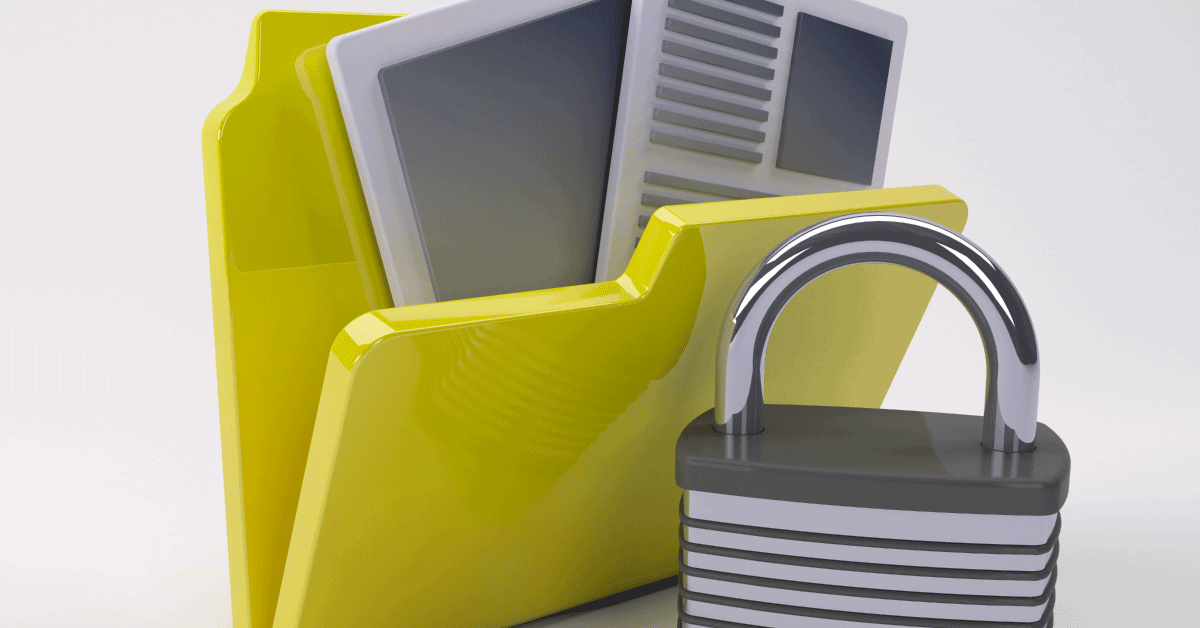Thanks to the diversity of sensitive data it contains, the Active Directory is often one of the preferred targets of cybercriminals. The worst part is that through inappropriate practices such as the use of uncomplicated passwords for administrative accounts, access by misguided administrative users, or the establishment of default settings, companies make it easier for these criminals to do their job.
Thanks to the diversity of sensitive data it contains, the Active Directory is often one of the preferred targets of cybercriminals. The worst part is that through inappropriate practices such as the use of uncomplicated passwords for administrative accounts, access by misguided administrative users, or the establishment of default settings, companies make it easier for these criminals to do their job.
Fortunately, in order to help companies better protect their systems, experts in the field have endeavored to create a set of best practices aimed at ensuring the security of the AD. Simple actions such as Limiting the number of privileged accounts, or using a Red Forest model, can make a difference in keeping cybercriminals under control. Read on and know all the details.
What exactly is an Active Directory?
An Active Directory is a tool that allows you to centralize all the data related to the users and resources of your company. Introduced for the first time by Windows 2000 server; this directory provides identification and authentication mechanisms that protect access to information.
What risks does it face?
Active Directory is one of the most popular directories out there. For this reason, cybercriminals have spent a lot of time developing techniques that allow them to pirate it.
Once an attacker achieves domain management rights, he or she is free to perform all desired operations; such as data mining or system sabotage.
An account with privileged rights that is compromised can lead to the loss of total control of the information system. Unfortunately, rebuilding a system that has been compromised requires significant financial and human resources.

The complexity of this directory is such that a malicious individual can hide his presence in it in ways that are more or less subtle and difficult to detect. Such an individual is then able to leave behind the backdoors in multiple information system services and applications. This means that the potential risks to which AD is exposed are significant and complex.
These are some of the factors that can increase the level of vulnerability of the AD:
Keeping the default security settings
As we said before, AD is one of the most popular directories out there. This makes its default security settings well known to cybercriminals. In conclusion, maintaining it increases the ease of access to the company’s systems.
Too many accounts with privileged access
Considering that the human component is one of the main ports of entry for threats; it is logical that providing too many permissions to many users will facilitate the work of hackers.
Weak passwords
This risk factor is not only present in the Active Directory but in any other context in which the establishment of access passwords is applied. Simple passwords undoubtedly increase the risk of system intrusion; as they are easy to determine and do not require much time to be identified.
Best Practices for Keeping Active Directory Protected
#1 Restrict the number of privileged accounts

You must strictly control members with privileged accounts. Before providing access to a privileged account; it is important that you determine whether the user really needs all the rights you are offering him in order to carry out his activities.
You need to use a delegated rights model with as little power as possible for user accounts. This precaution limits the risk of the increase of an attacker’s privileges.
#2 Use a Red Forest model
In this context, the Forest Network is a model that proposes to maintain accounts in a dedicated administrative forest. Its main function is to limit the exposure of administrative credentials. It divides the accounts into three levels of security: Level 0: Management authority for the entire forest (company managers), level 1: Administrative authority for servers, applications, and cloud services, Level 2: Administrative control of workstations and terminals.
One of the most effective security measures that you can take with the Red Forest is to place all level 0 accounts in a separate forest. As a result, it is possible to monitor them better and apply additional security measures more easily; such as forcing them to connect from a safer workstation or applying two-factor authentication.
#3 Manage remote access
It is important that you take steps to allow only certain computers to have access to a remote connection. For this, you can sign the incoming connections of each computer with the help of the local Windows firewall.
#4 Promote the use of secure passwords

It is vital that each AD access account has a password created on the basis of strict security standards. For this, you can establish a password security policy that imposes a specific level of complexity depending on the criticality of the account. We also recommend that you set up a password expiration policy that applies to all types of accounts; including administrative accounts.
#5 Make members aware
It is important that all persons involved in the administration of the AD have sufficient knowledge about the levels of danger to which this directory is exposed; as well as the measures they can take in the event of an incident.
Also, to limit malpractice, it is necessary for the team to receive ongoing training related to the management of the AD.
What are you waiting for? Take the first steps towards a more secure security system. Remember that secure remote access solutions like Beyondtrust can help you build better protected digital ecosystems.
If you want more information about high-level security tools, don’t hesitate to contact us. At GB Advisors we strive to help our clients achieve all their goals through state-of-the-art tools.