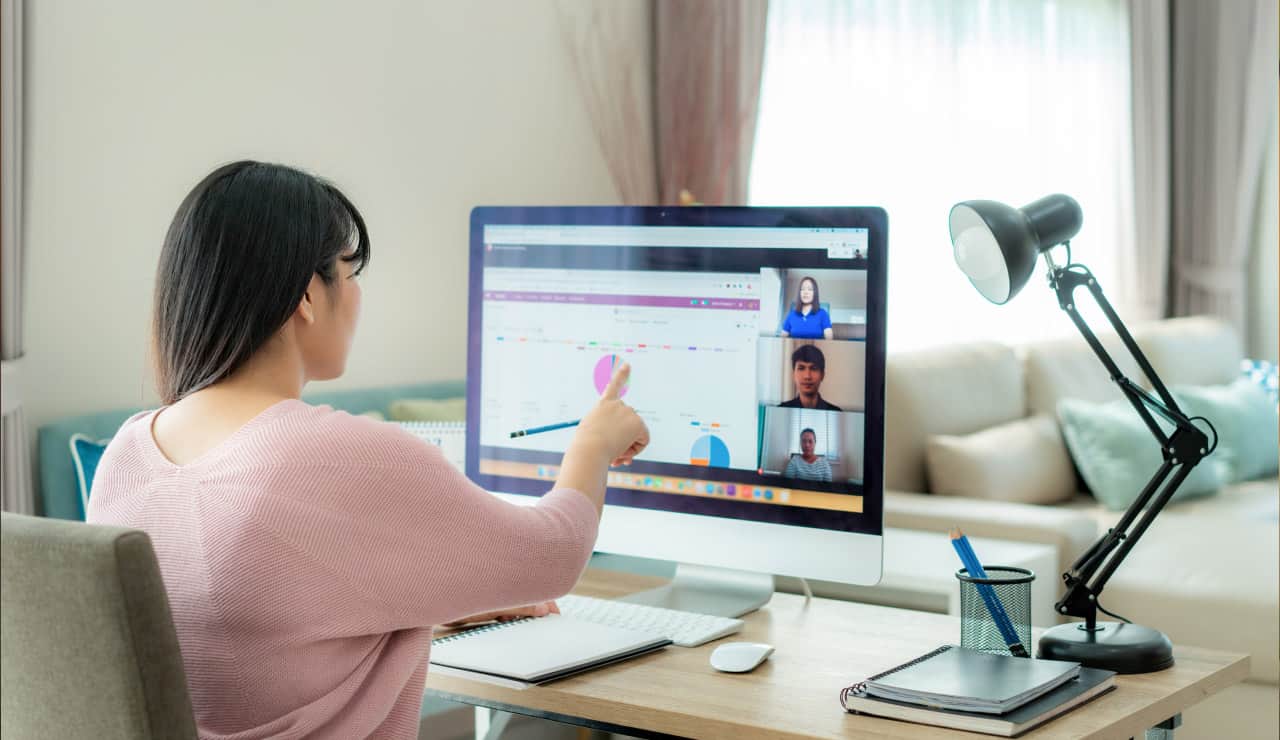If you’ve been working from home for a while, you already know that, in the end, a home-based worker’s efficiency depends largely on his organizational capacity. That’s exactly why we’re bringing you today five pieces of advice to make your remote work more efficient — and productive.
The world is inevitably changing (and no one can stop it)
Because, believe it or not, the world is different now. As you read this article, thousands of companies around the world continue to strengthen their efficient home-based work processes. This means that, if they didn’t trust completely remote working, they surely do now.
The main reason that made that happen was the arrival of the COVID-19 pandemic, which changed a lot of things. Now, we’re facing a world in which time is essential, and if you want to take advantage of it, you must make your remote work more efficient.
Why is it important to make your remote work more efficient?
 Working from home represents a risk for any company if its workers don’t count on the necessary discipline to sustain the company’s processes. Personal or face-to-face contact between employees is lost, of course, making it even more difficult to keep up with the pace of work.
Working from home represents a risk for any company if its workers don’t count on the necessary discipline to sustain the company’s processes. Personal or face-to-face contact between employees is lost, of course, making it even more difficult to keep up with the pace of work.
That being said, we know that it’s hard for a remote worker to keep focused, even for those who’ve been on this for a long time. Nonetheless, there are several things you can do to keep your remote work in order. For example, following these tips:
Make yourself at home (literally)
The very first thing you have to do is to build a comfortable work environment. A lot of workers believe that operating from home is just as easy as repeating a routine. However, you essentially need that every object that’s useful for you is close to you. Besides, you must also follow ergonomic good practices to avoid suffering hard pain and discomfort.
Separate your personal life from your work
It’s not a secret that we tend to get distracted when working from home. If you want to stay focused during your productive time, let go of your personal life for a while. It means picking a single-purpose all-the-time organized room where there’s nothing else to do but work. The psychological effect produced by the change of environment every day will keep your mind far away from unrelated tasks.
Set up your working room with good lighting
It may go unnoticed, but lighting is very necessary to make your distance work more functional. In addition to highly benefit your vision, working in a bright place can boost your mood, energy, and productivity.
Therefore, make use of the natural light if you chose your home office anywhere in your house. But, if you are in a hidden place like a basement, try using overhead lighting and stand-up lamps.
Organize your workspace
Things can get out of control easily when doing your work from a home office, but don’t worry about that. Although the margin of error is quite short, you can do a lot to keep yourself tracked.
A to-do list, an everyday alarm, and setting a goal each day are good ways to reduce procrastination. Keeping this as a routine will allow you to develop discipline and self-motivation to make your remote work more efficient.
Rely on high-productive technology
Finally, we can’t forget the technical stuff, which, in the end, is what will allow you to work from home efficiently. So, make use of appropriate features for the type of work you do such as a computer, internet connection, and a cell phone. Don’t forget to get local IT support that can take care of your issues in case you need it.
But, most of all, rely on tools that will enable you to meet and collaborate with your team. For example, AnyDesk is the fastest remote desktop software on the market. As a program, it’s loaded with several features that are essential for collaboration between teams working remotely.
AnyDesk’s most outstanding features
 Making use of this software will allow you to manage applications, features, and accounts remotely. Besides, it’s an excellent tool to support your customers simply, always counting on quality and security without the need to provide on-site service. Other AnyDesk’s functions are:
Making use of this software will allow you to manage applications, features, and accounts remotely. Besides, it’s an excellent tool to support your customers simply, always counting on quality and security without the need to provide on-site service. Other AnyDesk’s functions are:
- Remote access for multiple platforms (Windows, Linux, macOS, iOS, Android, among others)
- DeskRT, (for nearly latency-free collaboration)
- File transfer and management
- Audio and video transmission
- Recording sessions
- VPN
- Unattended access
- Chat
- REST-API
- Two-factor authentication
If you want to know these functions in depth, request a demo or free trial of the lightest remote access software: AnyDesk. You can also contact GB Advisors’ team of specialists for professional and personalized advisory on the right use of this remote work tool.