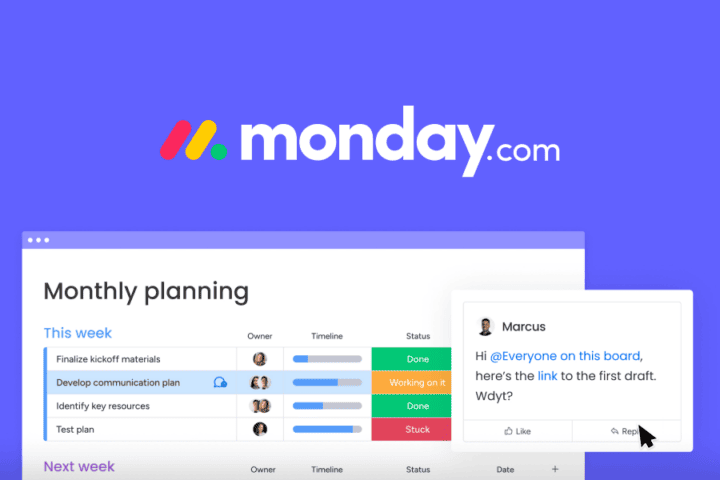The whole world is turning to video conferencing to stay connected during the pandemic. Especially for new remote work models, online meetings are a constant resource. However, along with the multiple opportunities and benefits that this resource brings, new waves of cyberattacks have joined, going beyond the “Zoom bombers”. The manifestations and consequences of attacks like these on various platforms could be greater than we think. It is the responsibility of every company to prepare itself to prevent or combat such attacks and safeguard the integrity of its information and the well-being of its employees. Get to know these 5 practical tips to have more secure videoconferences.
Are video conferences really a cybersecurity risk element?
In March 2021 alone, there were 20 million cases of record breaches. With phishing, DDoS and video conferencing attacks being the most common tactics deployed by cybercriminals.
It is true that the rise of telecommuting and online collaboration tools provide wonderful advantages. However, video conferencing has increased the attack surface exploited by malicious actors. Entire industries, sectors and interest groups are deeply dependent on online tools simultaneously. If a video conference is not secure, it becomes a perfect weak spot in the eye of cyberattackers.
Online meetings are more than just a means of communication.
Through a video conference, people transmit personal information, as well as business data. Today, online meetings are the first resort to talk about sensitive topics such as accounting, internal issues, or even discuss existing system failures.
The Washington Post found thousands of recorded video conferences on the open web, some of which exposed personal or professional information, with a simple Google search.

For this reason, without a doubt, not having secure videoconferencing could be a major cyber vulnerability. Video conferencing still requires as much security planning as any other aspect of online work. Disruption, information theft, or misfiled recordings is a real problem.
You need to have the tools and processes in place to prevent someone from accessing a confidential meeting. For example: a management council, a product roadmap discussion or an accounting report. Whether it’s a video call with a group of employees or an online screen-sharing meeting with customers, the heightened sensitivity of the information is reason enough to prioritize security.
These are 5 practical tips for every company to have more secure video conferencing:
1 Use unique login information:
Data security practices and policies built into the applications and services you use are vitally important to having secure video conferencing. Many of them already offer integrated services for companies in PRO or VIP versions. It is important that your company has such services so that all security resources are at your fingertips. This includes exclusive access to corporate emails and unique IDs. The harder it is to guess credentials for a meeting, the harder it will be for uninvited people to gain access.
In addition, unique access information can be identified by employees. That way, it is possible to check meeting links and recognize whether they come from a known and trusted sender. Because one of the most common video conferencing cyberattack tactics is “spoofing”. Cyber hackers can trick participants into clicking on malicious links. Links that look “legitimate,” allowing attackers to steal credentials.
Be sure to check the attendee list when you send the meeting invitation and review the participant list once the video conference has started. Remove anyone who should not participate in the meeting or whose identification is not known. You can also increase security by requiring participants to authenticate themselves by logging in with a unique identifier.
2 Limit access and channel information:
An extremely important issue in keeping videoconferences secure is limiting and knowing who has legitimate access to them. If the issue being discussed is sensitive, consider prohibiting others who are not closely related to the issue from being invited. If anyone outside the original guest list is invited, make sure they understand the nature of the meeting and security expectations.
On the other hand, limit yourself to sharing links and information about the meeting in private or DM channels. Avoid letting the meeting ID or invitation link sneak into cc emails, private intranets or other company platforms. Secure video conferencing is possible if it is exclusive from the first moment invitation links are generated.
3 Avoid using public access networks or non-personal devices:
A major disadvantage to having secure video conferences is the fact that a large number of employees work exclusively from home. The initial configuration of home Wi-Fi networks are not secure by default, which can allow malicious actors to compromise sensitive data while working from home. But even more so if employees move to another location and connect to another network.
An important tip is to avoid using public networks for video conferencing. Also, the use of other people’s or non-personal devices. So that there is no record of any traceable information or jeopardize the possession of the password or access links.
It is recommended that employees change the default passwords for their router and Wi-Fi network. Check that they use a Wi-Fi network encrypted with WPA2 or WPA3. And choose a generic name for your home Wi-Fi network to help mask who the network belongs to. Also verify the security settings for your video conferences before you begin.
4 Manage file shares correctly:
Secure video conferencing is a product of our security plan and how we educate our employees to execute that plan. Poor management of file sharing, screen sharing and meeting recordings can result in unauthorized access to sensitive information.
In other words, a cybersecurity risk could go beyond the videoconferencing platform. It is important to take into account what happens to files we record and files shared via chat. Uncontrolled file sharing can cause users to execute and click on malicious files and links. All together, this could put the system at risk. Plus such files could end up in the wrong hands or stored improperly and unprotected.
It is advisable to disable or limit screen and file sharing to ensure that only trusted sources have the ability to share. Users should be aware of sharing individual applications rather than entire screens. Understanding that shared information, including recordings, are confidential information. Considering the sensitivity of the data, before exposing it via screen sharing or uploading it during a video conference.
.
5 Use tools that provide security at your level:
 The final practical tip for secure video conferencing is to consider the tools you use and their protection capabilities. A good video conferencing platform is one that allows you to configure and manage all aspects of security and privacy.
The final practical tip for secure video conferencing is to consider the tools you use and their protection capabilities. A good video conferencing platform is one that allows you to configure and manage all aspects of security and privacy.
For example, set up features that allow you to control who can access your video chats and conference calls. Generate secure access or invitation codes. Enable “waiting room” features to view and screen attendees attempting to access your event before granting them access. Or lock down the event once all expected attendees have joined.
TeamViewer is a comprehensive tool that was built with security at its core. Being intuitive and easy to use, TeamViewer Meeting protects your video calls with industrial-strength security features. Allowing hosts to prohibit or grant meeting access to users. As well as generating unique IDs and passwords that add a layer of authentication and security.
It is important to have best practices in place to generate secure video conferences. However, it is not enough to have risk advisory guides. Organizations are responsible for their own risk assessments of specific systems and software. In addition to implementing effective technology tools, as an optimal risk mitigation measure. Want to know how?