Do you want to ensure that your IT department is delivering the best possible service and staying ahead of current industry trends?
Ultimately, assessing the effectiveness and performance of your IT organization is essential to maintaining an optimal level of service delivery. And, thus, for the area to be one of the main drivers of the company’s growth.
By asking a few simple questions, you can gain valuable insights into what you need to improve and ensure that your staff has all the resources they need to thrive.
In this blog post, we will share with you 5 key questions that every IT manager should ask themselves regularly when evaluating their team’s performance.
1—Have you developed an IT Service Catalog?
The purpose of having an IT service catalog is to provide a common place where your employees or customers can go to see what services are available.
This does not mean that a catalog is equivalent to a portfolio or a brochure. Having a portfolio of your services is important, but on a day-to-day basis, it is not practical to share with customers or employees because it concentrates on all services, available or not. And even those that are just being developed and implemented.
So, a service catalog displays those services that are available to the end user. A good catalog comes with information on cost, usage conditions, and provisioning policies for each service.
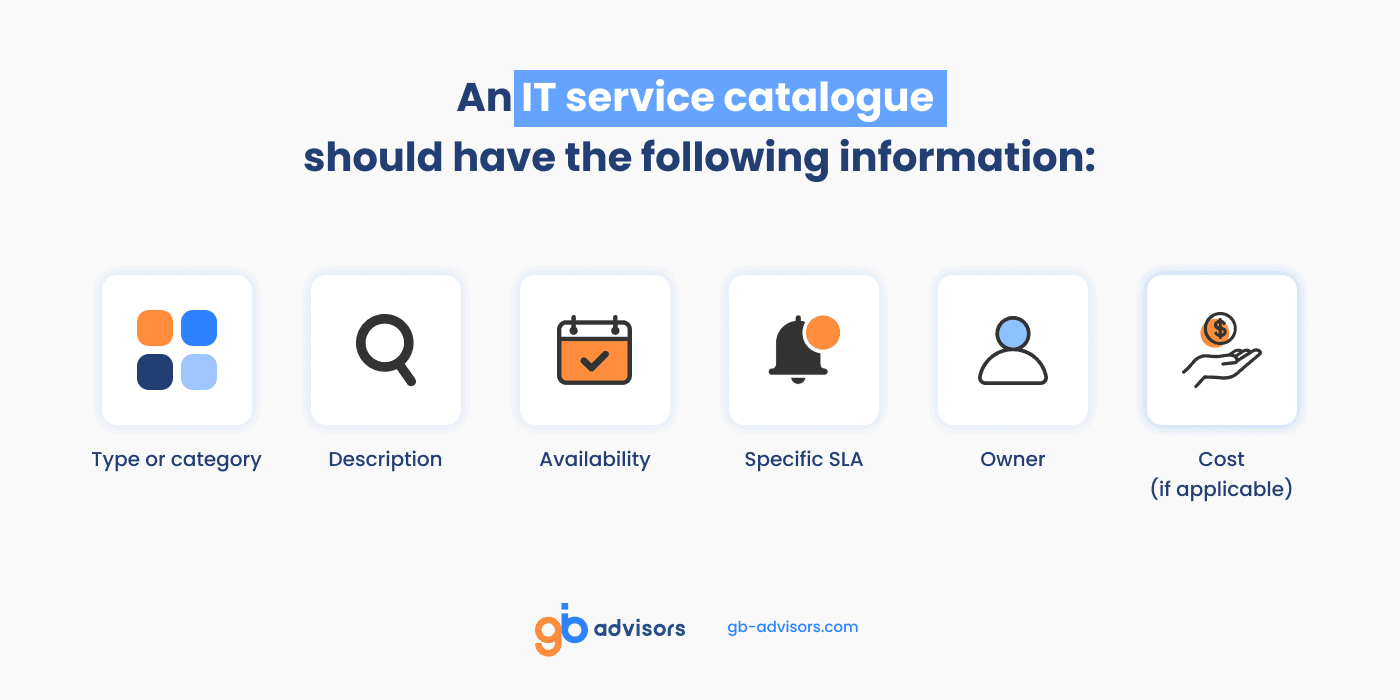
So, do you have an old catalog that the team dropped? What’s the reason the team did not use it anymore?
If it was created, but not reused, reevaluate the system you are using to manage your services. Does it offer you the creation and easy maintenance of a catalog or not?
If your employees or customers are having trouble requesting your services, either because of a poor process or the absence of a well-structured catalog, then evaluate other IT management systems that include the functionality to create a catalog.
2—How much effort is involved in reporting on IT spending?
Producing reports completely manually and in Excel spreadsheets consumes what should be the most precious thing for a company: time.
It can also be an obstacle to have the data recorded in different systems or devices, since compiling all the information takes time. Not to mention that, in this way, it is easier to lose the information.
The idea is to have the right software that centralizes each of your IT assets and allows you to manage them in one place. With that, creating an expense report should not take you more than 1 day a month. Maybe one more day in exceptional cases, in case you have managed important projects that month.
This time optimization is possible because software is essentially a tool that processes and generates a large amount of data. Everything you manage in the tool will be recorded there. And many software solutions enable the automatic generation of reports and analytics.
3— How much effort and time does it take to make a budget?
We know that budgeting takes time. There are many variables, projects, and recurring expenses that you must take into account.
Some recurring expenses to keep in mind are:
- Employees: internal, outsourced, or both.
- Network infrastructure and security: data center, cybersecurity, VPN, maintenance, etc.
- Hardware and software replacement or upgrade.
- Cloud subscriptions and services.
- Line-of-business applications: CRM, marketing, HR systems, etc.
- Telecommunications.
- Peripheral costs: printing, cables, headsets, etc.
How do you manage the lifecycle of these assets? If you were asked for information on any of them, would you have what you need at hand?
If you don’t have efficient management of each of these elements in your IT department, it is very easy to spend up to 4 months planning a budget.

In addition, encountering many obstacles to obtaining the information needed to create it means that you need to audit your IT service management.
Ideally, your IT budget planning should not extend beyond 3 months in the worst-case scenario. If you do not have major projects, such as a recruitment campaign or a period of digital transformation, it should not take you more than two months.
4— Do you use forecasting plans for the IT department?
In business, foresight is critical. We need to be prepared or even anticipate changes, problems, and trends.
In the area of IT services in a company, it is no different.
If you implement the forecasting plan only two or three times a year, you run the risk of having more and more incidents or issues in your services. Not to mention that you increase the possibility of suffering a cyber-attack by not proactively taking care of your digital ecosystem.
To avoid this, we recommend incorporating systems that allow you to implement monthly forecasting plans.
This is achievable with advanced software solutions that allow companies to:
- Measure and monitor performance through dashboards that allow you to have complete visibility into interactions and service delivery.
- Obtain a heightened-fidelity analysis of dimensionally complete data to examine the root causes of incidents.
- Evaluate trends and make predictions automatically from internal or external data.
The main goal is for you to have a more complete database. With this, you can actively track the behavior of your IT department. Identify trends, strengths, and weaknesses, and always stay one step ahead.
5— Is Excel your most used cost management and reporting application?
Don’t get us wrong, Excel is a very useful tool. Spreadsheets can be your best friend for certain tasks. But when it is the only tool to manage processes in IT department, you start to have problems such as:
Data isolation
With Excel, your database starts to look like this:
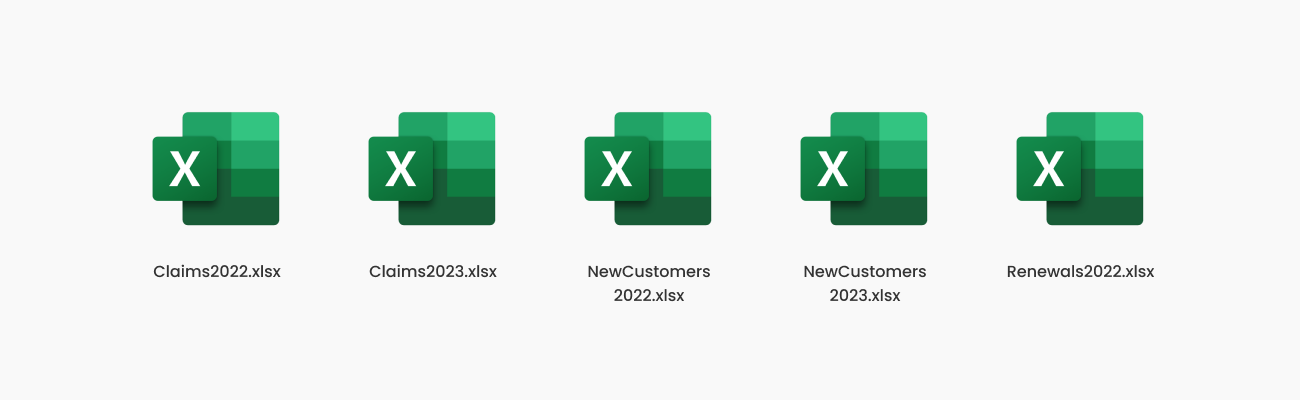
And what is the problem with this? The data is being managed in isolation, which makes it difficult to manipulate and process.
In this scenario, data duplication is common. Not to mention that, in many cases, more than one persona manage it.
The architecture of spreadsheets is not designed for collaborative work, so in a company, they quickly become isolated elements that hinder the work and the transmission of information.
Duplicate files and no administrator
Excel sheets can be easily cloned because control and restrictions are scarce. It is easy to use the “Save As” option to give the document its own use or modify it for some reason. Over time, these scenarios can lead to inaccurate or erroneous data.
This is a danger because companies, to a greater or lesser extent, must rely on data to make decisions. What if you are making an important decision based on data that multiple people manipulated?
It’s a risk best avoided.
No data logic
Spreadsheets don’t have a logical system, let alone follow a business process logic. They give you the tools for you and your employees to build your own logic, which may seem good at first (because of its flexibility) but in the long run, becomes a problem for the IT department.

Systems such as service management software, operations software, sales software, etc., have an integrated logic that allows you to organize yourself properly.
In the case of IT, IT service management software includes modules that are guided by proven and established methodologies. In addition, with artificial intelligence and automation, you often only need to click to generate automatic reports.
Your software stores all your data, centralize it, and allows you to restrict or provide information as appropriate.
The purpose of asking these questions is for you to determine if the system you use to manage your services is allowing you to perform. Or if the absence of a system is the difficulty.
If you need help, GB Advisors can offer you a free diagnostic for your IT department. Contact us without obligation.



